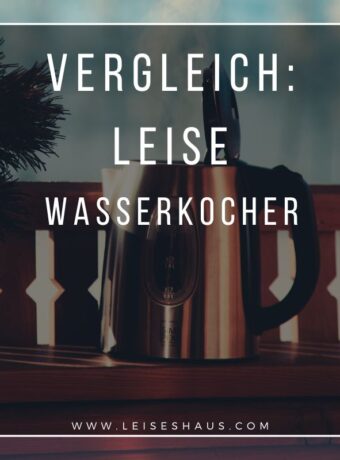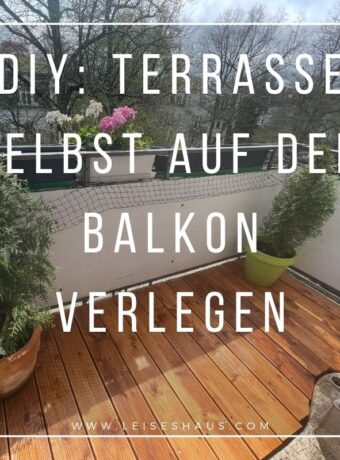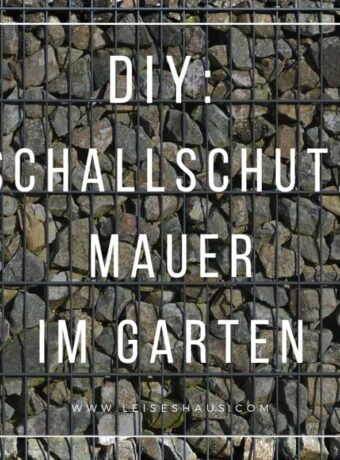Tips and Tricks for your efficient home office routine Follow these steps to get things done
Working from Home can be a challenge
Working from home (WFH) offers many advantages, but it can also present a few challenges. This post will help guide you through some best practices and tips to help make WFH as enjoyable and productive as possible.
We will cover the following topics for your efficient home office:
Overview

Set and keep office hours
Do your best to set work hours and stick to them. This will help keep you focused and on track even when the lines seem blurred while being outside the office. At the end of your set work day, try your best to leave work at the „office“ and turn your phone on silent and enjoy the rest of your day. Give yourself some time to recharge so you can be as productive as possible.
During your set work hours, make sure to be present on Slack/Conference Calls/Email. If you need to step away let your team know in advance and when you’ll return. Over-communication helps ensure that everyone on the team is confident that each team member is productive and working in the same direction, but it has an additional byproduct, collaboration, and productivity increases.
Choose a dedicated work space
Being out of the office doesn’t mean you can’t create your own office.
Rather than working from your bed or on the couch (spaces that are associated with leisure time) dedicate a specific room or surface in your home to work. This can change throughout the day, but it will help you mentally get in the zone.
Comfort is key!
Pay attention to ergonomics. Use the most comfortable chair you can with back support. Also consider investing in a hands-free headset. At the very least, pop in your earbuds for long phone calls.
Have a morning routine
Without a physical commute, it’s tempting to use the extra time to stay in bed for as long as possible, roll over and start answering emails in your pajamas. Having a morning routine will help get you into the right mindset and set you up for a successful day ahead.
Ideas for morning routine
Here are some ideas to include in your morning routine:
- Get dressed. Taking time to take care of yourself in the morning will help you feel more confident. Maintain a polished yet comfortable work wardrobe to help you transition smoothly between home and office – even if they’re in the same place.
- Make your bed. A made bed starts the day off on the right note as has been proven to lead to better productivity, lower stress and improve your mood.
- Take time to reflect. Set aside some time write down some things you’re grateful for or meditate. This can help you feel more centered and reduce anxiety during stressful times.
- Do a household chore. Fold a load of laundry or meal prep your lunch will help you feel more set up for the day ahead.
- Exercise. Morning is a great time to get some fitness into your day.
Stay focused
Accountability
One challenge of working from home is accountability.
With no colleagues or partners nearby, it’s easy to become distracted. There are always errands to run and chores at home to do. Do your best to put off household tasks, like laundry and dishes, until a set break or until after you’ve gone „home“ for the evening.
Consistent Productivity
Stay focused on work throughout the day to maintain consistent productivity.
Avoid online distractions as well. Limit the time spent on email, social media and websites unrelated to work. Set a timer on your phone or computer if necessary. Don’t waste time or money on meetings or activities that are counterproductive to your success.
The Pomodoro Method
A great method to stay focused and increase productivity is the Pomodoro method. It is a time management system that encourages people to work with the time they have—rather than against it. Using this method, you break your workday into 25-minute chunks separated by five-minute breaks. These intervals are referred to as pomodoros. After about four pomodoros, you take a longer break of about 15 to 20 minutes.
Virtual Meetings
A critical part of working from home is staying in touch with colleagues and clients with virtual calls and meetings. To make the most of this time, check out our tips below:
If you are hosting a meeting:
- Always include a video call link (Google Hangouts, Bluejeans, Skype, Zoom etc.) when you send out an invitation!
- Keep sessions relatively short and frequent.
- Be sure to include an agenda so participants have a clear understanding of the meeting and how to prepare.
- It might make sense to divide the agenda so that different teams run their respective sections. Attendees need to hear different voices.
- To help keep everyone engaged and discourage multi-tasking, build in discussions and encourage participant interaction.
- Make sure to outline any clear action items or next steps.
If you are attending a meeting:
- Review the agenda before the meeting begins so you are aware of what will be discussed and can prepare accordingly.
- Close down any distracting windows, so you can give your full attention to the meeting.
- Be present and active in the conversation. Think of important questions to ask to help you stay focused on what the speaker is talking about.
- Make sure to mute yourself when you’re not talking to avoid feedback and unnecessary background noise!
- Ensure you are taking away from the meeting any action or follow-up items you are assigned.
WFH with Kids
Tips
If your kids are also home, it can bring on a new set of challenges. Check out our tips below!
1. Communicate expectations. Make sure you proactively communicate with your employer that you’ve got kids at home and that you can’t guarantee every conversation will be interruption-free.
2. Inform and Set boundaries. Once you’ve told your employer what’s up, you’ll need to tell your kids what’s up, and that means establishing boundaries. Start with a conversation that working from home means “working.” As much as you or they might like, you can’t hang out.
Have a family meeting and explain the rules and responsibilities that everyone has when you’re working from home. Let your kids know that you have certain tasks that you must accomplish, and you can’t take frequent breaks to help them. Explain that when the door to your office is closed, they have to knock before they come in. And, if there’s a “do not disturb” sign on the door, that means they can’t knock on the door, slide a note under the door, or text you with any questions.
3. Scheduling. If you can, build a schedule for yourself and your kids. Try and group similar activities in both of your schedules together. For example, you both have to eat lunch. Maybe you need silent time (you for your work, your kids for reading). See if you can schedule similar activities together. It will help streamline your work but also let you spend time together.
4. Get creative! Think of friends, aunts, uncles, grandparents, babysitters, teachers. These people are amazing resources because you can use them to arrange virtual playdates for your kids. They can talk, read, play games, sing, do dances, and much more.
5. Plan activities that don’t require supervision. This will vary based on the age groups and schedules of your children, but here are some ideas below:
Babies:
- Naps, swings, bouncy chairs
- Shows or videos such as Baby Einstein or whatever you trust
- Listen to musical songs
Toddlers through elementary:
- Favorite shows and/or related online games. PBS has many options.
- Educational games and apps
If they’re older:
- Reading, writing stories
- Educational, positive, or inspirational shows or movies: Nature, America’s Got Talent, funniest home videos, etc.
- School platforms
- Minecraft or activities that keep them socializing online with their friends.
Helpful Links
Check out these online learning sites for kids that can help keep them entertained while you work.
- Arcademic – https://www.arcademics.com/
Arcade-like games that teach a variety of subjects for grades 1-6. - BrainPOP – https://www.brainpop.com/
Highly recommended – K-8 and ELL online resource for learning almost every subject. Courses include videos, games, quizzes, vocab, and related reading. - Education.com – https://www.education.com/
Preschool through 5th grade activities and lessons. Skills based and syncs with standard school year calendar. - IXL – https://www.ixl.com/
Skills-based, adaptive, personalized learning for PreK-12 in math, language arts, science, social studies, and Spanish. - Khan Academy – https://www.khanacademy.org/
Highly recommended – Created by experts, Khan Academy’s library of trusted, standards-aligned practice and lessons covers math K-12 through early college, grammar, science, history, AP®, SAT®, and more. Students practice at their own pace, first filling in gaps in their understanding and then accelerating their learning. Free. - Mystery Doug – https://www.youtube.com/channel/UCPRCRM3JKm3sw55lB_427qg
Short (~5min) videos that investigate and explore questions asked by real students. - Outschool – https://outschool.com/
Highly recommended – Live Online Classes for Ages 3-18. Small group video chat classes—created and taught by inspiring teachers. Variable cost starting at $5/class. - PBS Learning Media – https://www.pbslearningmedia.org/
Standards aligned videos, interactive lesson plans, and more for just about every subject. Early learning through high school. Free. - Teachers Pay Teachers – https://www.teacherspayteachers.com/
Over 3 million free and paid resources, created by educators, on the full spectrum of subjects and grade levels. Search for curriculum or activities to do at home. - The Great Courses – https://www.thegreatcourses.com/
Online repository of courses in almost every topic for all ages.
Conclusion
If you prepare with these simple tricks you won’t face any trouble when working from home. Please leave a comment if you have any additional tips and tricks that might help others to make working from home easier.